Google is one of the most important tools you’ll ever use for your business.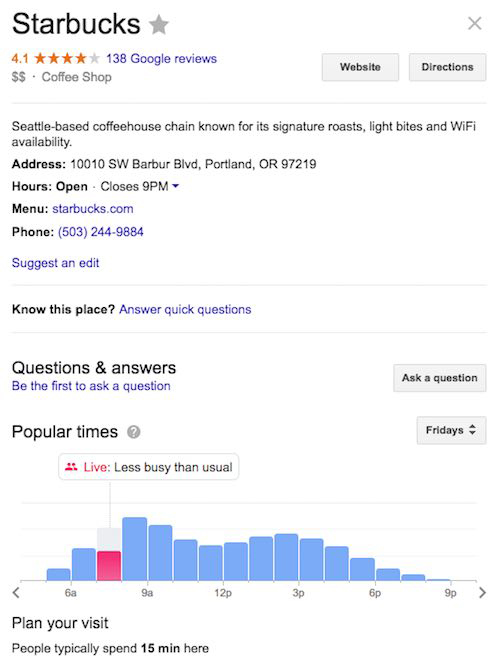
It goes beyond using Google for searching. It goes beyond using Google for Adwords. It goes beyond using Google for organic placement and search engine optimization.
If you’re competing in a local marketplace, you should be using Google My Business.
Google My Business provides you with the ability to list your business information on local search results, including placement on Google Maps. You can display all of the important information about your business, including opening and closing times, contact phone number, and a link to your website. They’ve also made it easy to post a link to articles or upcoming events.
You can’t imagine doing business without a phone number or website, right? Google My Business should be put in the same category. It’s quickly becoming a necessity for all businesses, whether you have a local shop or run your entire business online. Plus the good news is it’s free.
It’s pretty obvious why Google My Business makes sense for local businesses. It gives people searching for your products or services a chance to see the most relevant information about you. But Google My Business is also an important step in any local SEO strategy, one that will increase your chances of ranking high in Google’s Local Pack, Local Finder, Google Maps, and organic rankings in general.
Your first step is to make you qualify for representing your business on Google. If you meet the guidelines, you can claim your free listing and start adding in basic information immediately. You can claim and verify it by visiting Google My Business.
Many businesses claim their Google My Business listing and forget about it. What most businesses don’t know is there are many features available you can use to optimize your Google My Business listing, and they can help you rank higher quickly.
Complete your Google My Business listing
Spend some time filling out all of the information your Google My Business account asks for. There are a variety of questions for you to answer within your profile. When completed, you’ll have valuable information included that can help your prospects select your company to do business with.
If you don’t fill it out completely, you’re giving your competition the chance to step in and impress.
If you don’t check your Google My Business listing regularly, you risk having unverified data representing your company.
When a potential customer clicks on your Google My Business listing, you’ll find a “Suggest an edit” feature located right below the phone number. If a searcher clicks on it, they can make an edit to your Google My Business account. This is just one reason why it’s important to stay on top of the information on Google that represents your business. Ensure that no one has attempted to make any unwanted changes without your approval.
You’ll also find another feature below the “Suggest an edit” that gives clickers an opportunity to “Answer quick questions”. This gives people the opportunity to add content to help improve search function.
As a business owner, you may feel a little fear settling in. Anyone could wreak havoc on your Google My Business account at any time. Google’s philosophy is that this type of user-generated content helps build a more transparent community.
It’s a big reason why you should stay involved.
Dig Deeper
Do You Need Copywriting Or Content Writing?
Why You Should Be Responding To Positive Reviews
Google My Business Posts
Your Google My Business listing also allows you to create posts. Think of these as mini ads for your business.
Just like other things you use within Google, such as your Adwords account or even your natural listings, posts are designed to attract, inform, and have fun. You can add images, include a call to action, and even include a link to a specific page or website.
If you’ve been reading our blog here for any length of time, you know Google loves content. Content is king. So creating high-quality content will help you in many different ways. Including it in your Google My Business just furthers the cause.
Here are a few post ideas:
- Have you had great success with a recent blog post? Add a short description of the content on your blog post and link it here in your Google My Business listing.
- Want to feature a new product? Show a photo and link to where they can make a purchase.
- Have an event coming up? Set up an event post and include the most important information, such as date, time, and a link to the registration page.
- Have a sale going on? Create a sale post and include the details, including the expiration date as a motivator.
The possibilities are endless. And more importantly, they should change all the time. Stay relevant. Announce what’s happening now. You’ll entice your customers more.
Questions & Answers
Google My Business listing is adding and improving all the time. A relatively new feature is the Question & Answer feature, and as it sounds, it gives people a chance to ask questions about your business.
The Q&A feature is not visible on mobile devices. You cannot monitor it from a mobile device unless you use an Android phone. And you will need to login to your Google My Business platform to see if you have new questions that need answering.
But it can be a valuable tool to add more content to your listing. And just like the “Suggest an edit” feature, this process works for anyone pulling up your information. It’s important to check and ensure all of your information is accurate.
Messaging
Did you know potential customers can send you a text message through your Google My Business listing? If you don’t want these text messages coming through on your personal phone number, you can download Google’s Allo app, using the same number you listed on your Google My Business account. When someone uses this feature, you’ll receive a notification instead of the message appearing in your personal texts.
Booking
Have a business that relies on your customers making appointments with you? Consider using Google’s new Booking button feature. This allows customers to book an appointment directly from your Google My Business listing. If you use one of Google’s supported scheduling providers, the booking button can be added to your Google My Business listing automatically.
Online Reviews
While other review sites discourage business owners from asking for reviews, Google encourages it. They want transparency within the Google My Business system, and know quality reviews can give people the trust they are looking for. Reviews make your listing stand apart from your competition. They also impact search result rankings, customer trust, and click-thru rates.
Hopefully, all of this has given you the motivation you need to sign up and take command of your Google My Business listing today.




