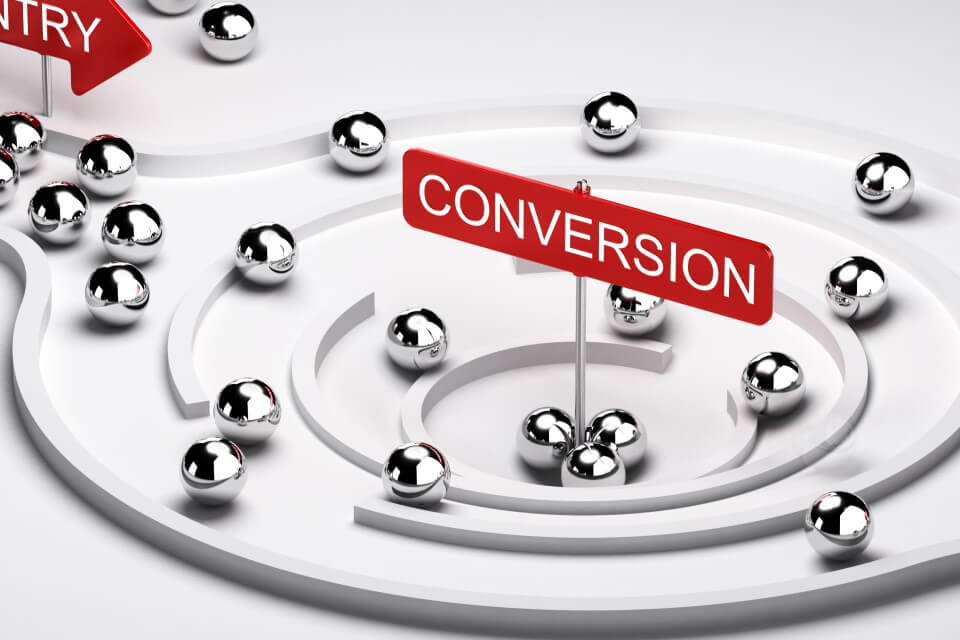As a digital marketing firm, we spend a lot of time educating our clients on the benefits of online advertising. Yet before you start a pay-per-click campaign or have an influencer talk about your products and services, you have to lay the foundations in place.
A good website is mandatory for succeeding online. It’s important to have an eye-catching theme, good navigation, and content that speaks to the heart of your visitors. Those are items you look for as you continue to build up your online presence. But what about an ADA-compliant website?
It’s estimated that over 40 million Americans live with at least one disability. People with a disability are far less likely to go online than those without. Part of the reason is the challenges that go along with accessing the internet. While the ADA requires businesses to accommodate people with disabilities, implementation is difficult at best.
Is your website ADA compliant?
Understanding ADA Internet Compliance
In 2001, Section 508 of the Rehabilitation Act of 1973 was updated to require that all federal, state, and local government websites, including internet and intranet information and applications, are ADA compliant.
For businesses, the rules are less clearly defined. Many court cases have pushed that ADA requirements should be in place for companies like Winn-Dixie and Domino’s Pizza, but for smaller companies, regulations still are a bit fuzzy.
With these cases as guidance, it’s clear that ADA compliance in the future will be a big deal. Title I of the Americans with Disabilities Act does provide exemptions for private clubs and religious organizations. Other parts offer exemptions to small businesses with fewer than 15 people.
Still, the ADA does have guidance that suggests all businesses make reasonable efforts to accommodate customers with disabilities. It’s only a matter of time until technology is sophisticated enough to make that possible for everyone. Smart business owners will take this as a sign and start bringing their websites up to code now.
Where to Begin
Want to know where your website stands? You’ll find free online tools to assess your website and show your weaknesses.
A simple Google search for “free accessibility checker” will pull up a variety of tools for checking compliance with the rules and showing you where your site isn’t accessible. Resources like AccessibilityChecker can point you to weaknesses in the pages or sites you submit to be analyzed. Of course, such tools won’t uncover all the errors. But a quick check can be your starting point for a better understanding of where your data stands.
Easy Strategies You Can Start Doing Right Now
The World Wide Web Consortium (W3C) is an international organization that develops online standards for long-term growth. It provides guidelines to help you better understand ADA compliance for websites and can offer helpful guidance as you update your information.
Some of the basic strategies you can implement right now include:
Updating Descriptions for Images
Think about your own experience with images on a website. You use them to dive deeper into the context of the story. They can visually represent what text might not. An easy solution is to use the “alt text” feature on all images.
Alt text provides a full summary of the image so that when someone uses a screen reader, they can still fully understand the context of the picture. Alt text isn’t just for better ADA compliance; it also boosts SEO. It’s win-win all the way around and something you should start using immediately if you haven’t before.
Easy-to-Use Navigation
Navigation has become standardized over the years. Yet there are still some businesses that try to break the rules and set up navigation differently. Don’t do it.
The easier you make it to navigate your site, the easier it will be for anyone who searches through it. Create navigation menus at the top that remain on every page and are always easy to find.
Ensure that information is clear and accessible as people read through a page. Are buttons easy to click? Can you easily move from one section to another? Utilizing tab navigation allows a user to move through a page using keyboard shortcuts. Most screen readers rely on this feature to make it easy to navigate a website in the right order. Without this in place, a person with disabilities may abandon the page.
Dig Deeper
6 Elements Of Making Conversion Rate Optimization Work For You
Are SEO, SEM, And PPC The Same Thing?
Make Visuals Clear
You may like the bright colors, dark backgrounds, and small text. But if a person can’t read it, they’ll abandon it without reading it. The latest Click-Away Pound Report found that the top reasons for abandonment include:
- Crowded pages with too much content
- Poor legibility, including color contrast and text layout
- Distracting moving images and graphics
Website owners spend a lot of time with their own content and often try to find ways to make it more exciting. Yet the people who visit your site don’t spend nearly the same amount of time and prefer it to be just clear and readable. Stick with simple; it wins every time.
Provide Alternatives to Audio and Video
More people are moving toward audio and video with podcasts and training courses. For the hearing impaired, however, that can be one more reason for abandonment.
Audio-only content can also be provided as text in the form of a transcript. Videos should use captioning. This allows people to consume the data in their preferred method.
Is Your Website ADA Compliant?
There’s no better time to update your website than right now. While ADA compliance will only increase in the future. Putting the necessary guidelines into place now gives your website the added benefits of being more accessible for all visitors and being more SEO-friendly too.
If your company makes reasonable efforts to ensure your website is reasonably accessible by every visitor, you’ll reap the rewards now and for many years to come.