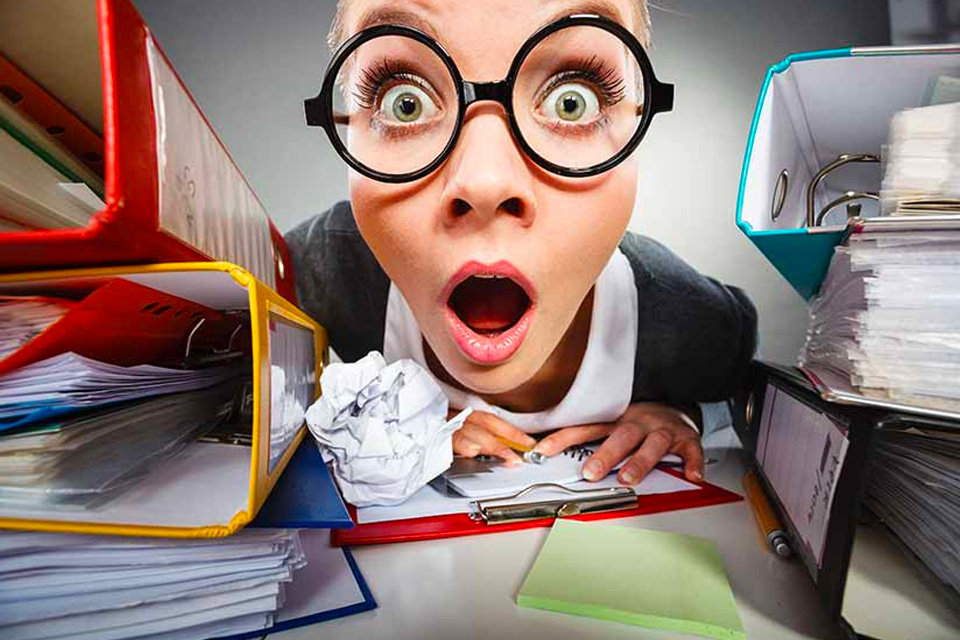When you sit down at your computer and pull up a browser to perform a search, what browser do you use?
For more than 57 percent of the population, the answer is Chrome.
The next closest browser is far behind with Safari pulling in at just over 14 percent.
That means how your website appears using Chrome as a browser matters to your business. When you assume more than 50 percent of your customers are searching for you using Chrome, you better make sure your site is viewed the best it can be with the Chrome interface.
Which makes Google’s recent announcement important.
“For the past several years, we’ve moved toward a more secure web by strongly advocating that sites adopt HTTPS encryption. And within the last year, we’ve also helped users understand that HTTP sites are not secure by gradually marketing a larger subset of HTTP pages as “not secure”. Beginning in July 2018 with the release of Chrome 68, Chrome will mark all HTTP sites as “not secure”.”
Google’s ultimate goal is user satisfaction. They want to ensure that every user that visits a Google platform does so in an easy, low risk way.
HTTPS encryption helps reduce risk to end users. It gives that added assurance when you login to a site and see it that you’ll be safe by clicking around. And if you order, you can be ensured that the data you provide has less risk too.
All great reasons to make your site safer, right? But how can you do it? How do you know if your website is safe?
SSL Certificate
SSL certificates are small data files that digitally bind together your organization’s details with a cryptographic key. Once on your web server, it activates the padlock and the https protocol, and allows secure connections from your web server to a browser. SSL certificates ensure secure credit card transactions, data transfers, usernames, login processes, and more.
The primary reason why SSL is used is to keep sensitive information sent across the Internet encrypted so that only the intended recipient can understand it. If you accept payment on your website, you are required by the Payment Card Industry (PCI) to have a valid SSL certificate. It can also be an indicator that you are willing to go the extra mile to keep your visitors data safe.
And in today’s world, that is more important than ever. In 2017, we had the biggest ransomware outbreak in history with WannaCry. We also witnessed a data breach with Equifax that exposed the personal information of nearly half of America’s population.
Consumers are more aware than ever of the need for security. And when they see anything that might put them at risk, they back away. You wouldn’t want them backing away from your site, would you? So it only makes sense that it stays secure.
Dig Deeper
How SEO Is Changing Thanks To Social Media
SEO-Ing Old Domain Names Can Hurt Your Results
How To Get SSL Certification
Getting an SSL Certificate is easy. And because of the new requirements, it may be easier than ever.
If you have control over your website and do a lot of the work with your website yourself, the process is straightforward. Just follow five simple steps.
- Select a host with a dedicated IP address
- Buy an SSL certificate
- Activate the certificate
- Install the certificate
- Update your site to include HTTPS protocol
Depending on your host, the process may be done for you. Because of the importance of this latest warning from Google, many hosts are taking the initiative and installing SSL certificates for all of their customers. Check with your host; the process may already be done for you.
Also, keep in mind that SSL certificates do have a short lifespan. As of March 2018, all major SSL certificates will be limited to a two year validity period, meaning you’ll have to ensure your certificate is upgraded before it’s set to expire. This short-term issuance will provide more trust by requiring revalidation on a periodic basis.
How To Know If SSL Is Working On Your Site
SSL certificates are easy to install. But in some cases, they may not be working properly. If you have doubts, there easy ways to check.
Visit the different pages of your website. Is a padlock icon available in the URL bar?
You can also use one of the free SSL checkers online to test your information. SSL Labs, SSLChecker, and Cert Logik can all perform the test.
Why HTTPS?
When data is sent using HTTPS, it provides three separate layers of protection.
- Encryption. Encryption is used to keep data safe from outsiders having the opportunity to track activities and steal information.
- Data Integrity. Knowing the data you sent is the data received without being corrupted in the process.
- Authentication. It proves you are communicating with the intended site. It builds user trust.
What HTTPS Doesn’t Do
People often here HTTPS and think “secure.” And while that is true for the connection, don’t mistake it for beefing up the security on your website. HTTPS protects the connection, not your site. Your site may still be vulnerable to any of the following:
- SSL vulnerabilities
- Hacks or attacks of the website, server, or network
- Software vulnerabilities
What Else Can SSL Do For Your Business?
With a proper SSL certificate in place, your website will be secure online. When visitors pull up your website, they will know they are secure as they click around.
But there’s another reason why HTTPS is so important.
In August 2014, Google launched HTTPS ranking boost. In their own words, Google stated:
“- over the past few months we’ve been running tests taking into account whether sites use secure, encrypted connections as a signal in our search ranking algorithms. We’ve seen positive results, so we’re starting to use HTTPS as a ranking signal. For now it’s only a very lightweight signal – affecting fewer than 1% of global queries, and carrying less weight than other signals such as high-quality content – “
That was in 2014. Because of their latest requirements for SSL certification, we’re willing to bet HTTPS has increased in importance in search ranking algorithms over the past four years. If SEO is important to your business’s SEO strategy, this new development is something you can’t ignore.
Is your business up to date and ready for Google’s new requirement? Do you have an SSL certificate in place? If not, your SEO strategy and marketing practices may have just taken a hit. Let’s talk today.