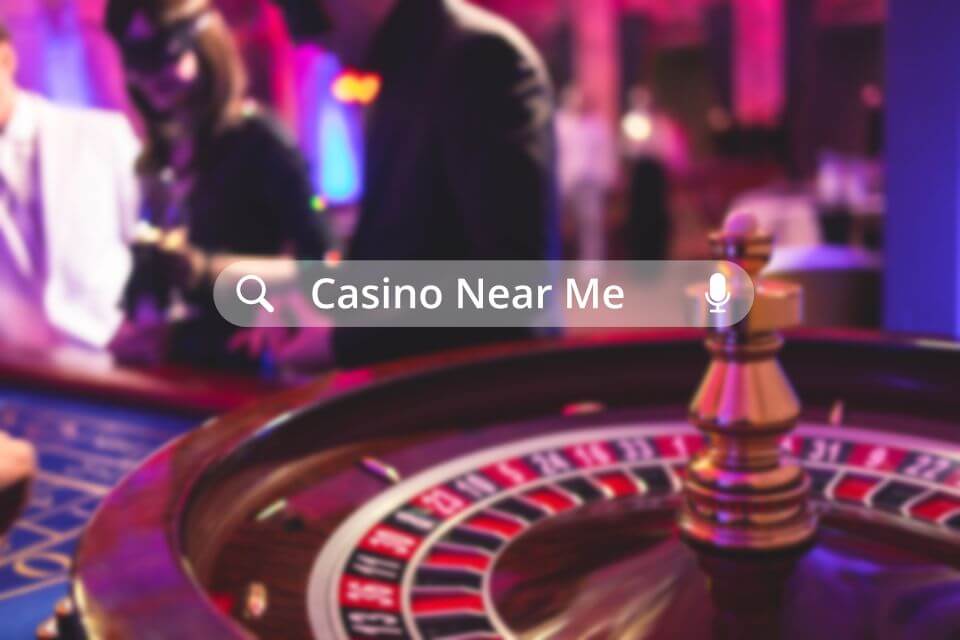When it’s time to design a new website, or revamp the one you’ve been using for years, one of the most common questions is: what are the must-have web pages to make my website stand out?
It’s an important question. You need to have viable content to ensure visitors get the information they are looking for, while creating a site that stands out from your competition. Too many business owners throw up a simple website and think that’s good enough. It’s not.
Every business is unique and needs a website to reflect those differences. Before you settle on a new design, ask yourself questions and set expectations about what you want your site to do.
- How do you want to interact with your prospects and customers?
- What image are you trying to portray?
- What content should show up on the homepage?
- Do you need privacy policy and terms of service pages?
- How about case studies and testimonials pages?
- Will your company blog? Who will add content?
- How should you talk about yourself on your About Us page?
Too many business owners think in terms of looks alone. They know what colors they want, they may even have a theme picked out. They have a file of images to choose from, but when it comes to content, they’re lost.
Designing a website doesn’t have to be complicated. But it does take a little more thought than selecting a color. Here are a few things to keep in mind as you develop these common web pages and incorporate them into your site.
The 12 Must-Have Pages On a Business Website
- Homepage
- About Us Page
- Products and Services Pages
- FAQ Page
- Testimonials Page
- Contact Page
- Blog
- Press or Media Page
- Privacy Policy Page
- Terms and Conditions Page
- Sitemap
- Page Not Found Page
1. Homepage
Your homepage is what many people will see first. It’s where first impressions are formed, and what captures attention. It needs to be well-designed, look professional, as well as have fast load times. Statistics show that nearly half of all web visitors expect a webpage to load in two seconds or less. The longer it takes, the more likely they are to abandon the page, with little chance of coming back again.
A homepage isn’t about a lot of information. But what it does have, it should say it well. It should include a brief description of who you are and what you do. You should have an introduction to your products and services, as well as a brief statement on how you help your customers.
2. About Us Page
People do business with people. They want to know the people behind the company, who stand behind the logo. People are often surprised that the About Us page is one of the most frequently visited pages. It’s because people want to know who you are, your company history, and what sets you apart from your competition.
Stretch beyond a simple paragraph with your mission statement. Have some fun with it and let people know who you are. Add biographies of the owners, the founders, and possibly even the staff. How do you differ from your competition? This is your chance to pull people in with your personality, so have fun with it if that matches your company culture.
3. Products and Services Pages
These can be as simple or extensive as you desire. At a minimum, create a synopsis of what you do, services you offer, products you sell, with bullet points covering the most important features and benefits. You can also talk about the differences from your competition.
The more products and services you have, the more extensive each section should be. Consider adding a landing page for each individual item, with high-quality content describing each in detail. The goal is to answer your customers’ questions without them having to reach out for explanations. They should be more solid in their desires before taking the next step.
Dig Deeper
5 Products & Services You Cannot Advertise On Google, Yet
Upselling Vs Retention: Why Your Web Marketing Should Consider Both
4. FAQ Page
A frequently asked question page should cover everything a customer needs to know. This should be a list of questions you repeatedly answer as you move through the sales process. Your answers should also be a call to action, helping to persuade the customer to take the next step with you.
5. Testimonials Page
This is a place you can show off positive reviews your company has received. The more detailed you can make this page, the more it will benefit you. When possible, include photos, contact information, full names, links to websites or social media accounts, as well as their authentic statements. Consider adding video for an even richer experience.
6. Contact Page
This is often forgotten and overlooked. This is how people get a hold of you. It’s essential to include all of your contact information, including phone number, physical mailing address, email address, and possible connections to your social media accounts.
7. Blog
This isn’t a page on your site, but if you do have a blog, it’s important to have a prominent link over to it. Before you create a blog on your site, you need to do a bit of planning to understand how you will be using your blog, and how you’ll set it up on your website. Map it out and consider your categories carefully. They should be set up to target your audience, and provide them with the information they search for most.
8. Press or Media Page
As your company grows, a media kit can help you make connections with different news sources. You can publish articles and videos of places you’ve been, press releases, and other recognizable commercial accomplishments. If you’re actively looking for more exposure, create a press kit and post it here. Be sure to include all the information a reporter would need to connect with you and get the resources they need to put your information into their stores.
9. Privacy Policy Page
A privacy policy page is a must for every website. This lets visitors know how you handle any personal information they release on your site. You can let them know how you handle personal data for advertising, cookies, emailing, who you share your data with, and ultimately how they opt out. There are free privacy policy generator tools online, or work with your lawyer to create one tailored for your needs.
10. Terms and Conditions Page
This is similar to a privacy policy page, but it goes into more details about the rules a visitor must live by while visiting your site. You can discuss intellectual property disclosures, copyright laws, links to other sites you are responsible for, as well as your control over links to third-party resources.
11. Sitemap
The larger your site is, the more critical it is to have a sitemap in place to help search engines discover your content and better place you in their rankings. Sitemaps should include links to all of your webpages, as well as all of your blog posts. It should be located in the footer of every page on your site, wherever possible.
12. Page Not Found Page
An essential page that many companies simply don’t include in their web plans is a page not found page, or a 404 error page. As you search online, you’ve come across a variety of pages that no longer exist. How these are handled determines how well you stay connected to visitors who end up there by mistake. It should tell visitors that the page can’t be found, and provide links back to your homepage or other pages on your site that might benefit them.
Of course, there are many other pages your site can include. But these twelve pages should be your starting point to create a website that is both searchable as well as well-designed for any visitor that happens upon your site.
Do you have these must-have web pages on your site?