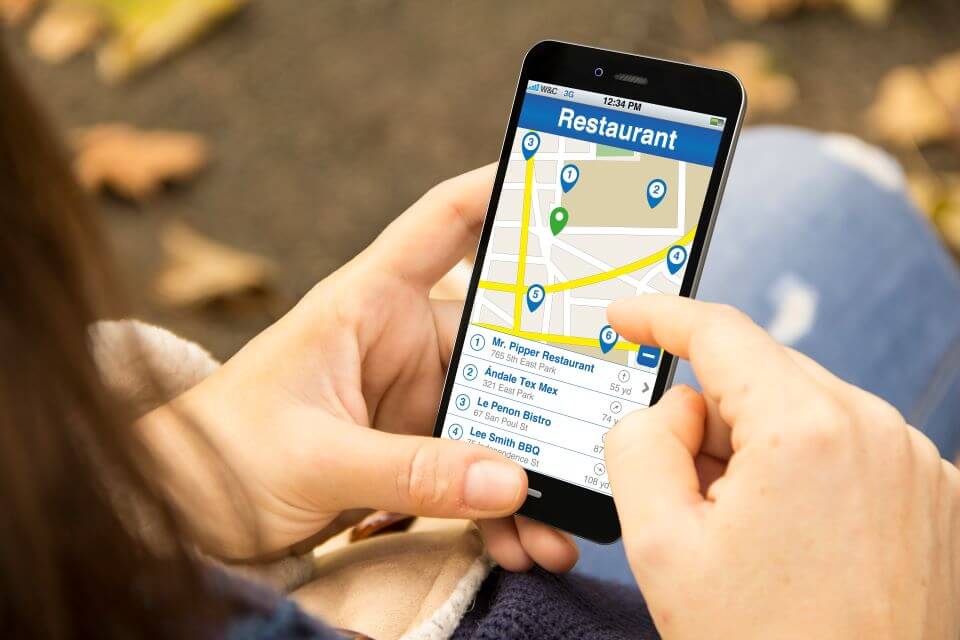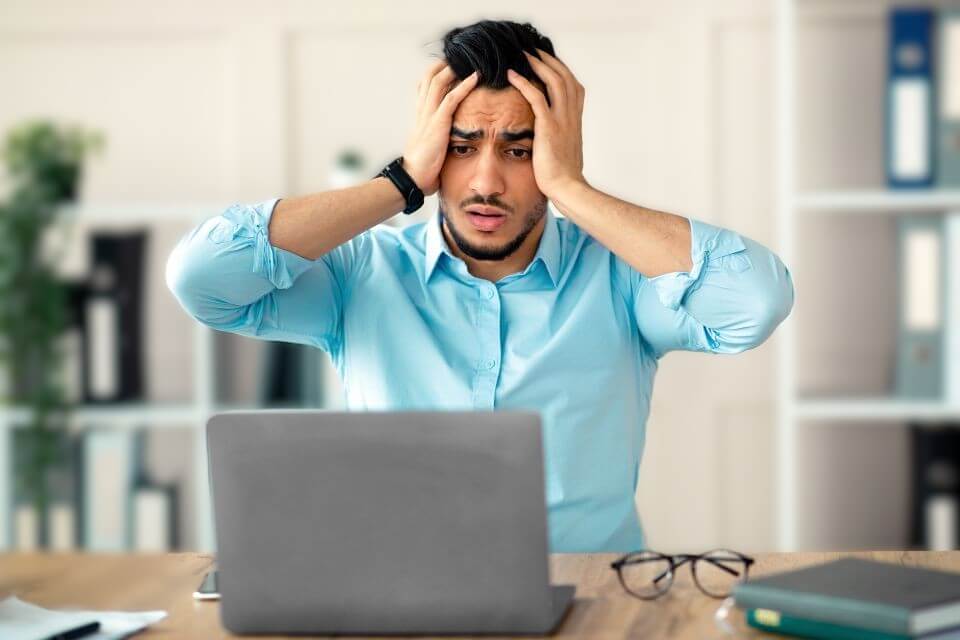If you’re in business, you can’t ignore Google. And most don’t. They work hard for Google placement. Yet businesses often ignore a critical aspect of Google: learning how to optimize Google My Business.
Right now, there are 5.9 million Google searches every minute. On average, 66 percent of web traffic referrals come from Google.
In simple language, you’re missing a critical piece to your marketing strategy if you aren’t on Google. Because if you’re online, Google can be one of the top referrers of prospects and customers.
That’s where Google My Business can help. When used correctly, Google My Business can bring in significant qualified traffic. A Brightlocal survey found that 49 percent of businesses receive more than 1,000 views on search per month. That can be a big boost to your bottom line.
So, what does optimization look like? What can you do to improve your Google My Business listing?
What Is Google My Business?
Google My Business is also known as Google Business Profile. It’s a free business listing feature that allows you to upload your business’s location, hours, services or products, photos, and other relevant information.
Having a profile increases your business’s visibility online and on Google. It increases your chance of appearing in Google Search, Google Maps, and other Google services.
This is a service meant for local businesses. You need a physical location and in-person services to qualify for an account. This gives you a competitive advantage in reaching out and attracting customers in your local community.
Why Google My Business Helps Local SEO
Search engine optimization helps you rank on Google’s search results. To home in on local results, Google My Business is designed to help.
If you take your profile seriously and fill it out with high-quality content, you’ll be more likely to show up when a prospective customer searches for products and services your business offers. You’ll have a better chance of making local results and being included in Google Maps and Local Finder.
A Google My Business profile also enhances customer support and engagement. It’s an easy way to give users access to critical information, such as addresses, phone numbers, and service hours.
Ads are expensive. While ads work well, Google My Business was built to give local businesses another tool to show up in searches. This helps you build a wider audience and attract and engage with a broader audience without running ads.
And Google My Business profiles offer you a way to build brand authority. Have your customers leave reviews. Let them communicate with you while you answer questions and engage with them on every level. It only helps your ranking.
There’s your why. Now let’s explore some of the best ways to optimize your Google My Business profile.
Easy Ways to Optimize Your Google My Business Profile
Signing up for a Google Business Profile is easy. In minutes, your profile can be up and running. Yet you’ll need to optimize your profile to rank higher in local searches and show up in front of your competition.
Verify Your Business
Your very first step should be to verify your business. You’ll need a Gmail account to start. You can use one you already have—as long as it isn’t associated with another profile listing. It’s also easy to create a new Gmail account.
Once you finish creating your listing, Google will send a four-digit code to the Gmail address you provided. When you receive it, simply return to the provided link and enter it. This lets Google know you’re a legitimate business and will officially publish your profile. Google will also require a second form of verification. This is usually via phone, postcard, or video.
Maximize Your Profile Content
Once your profile is verified, it’s time to input content. While many fields are optional, the more information you provide with relevant detail, the more Google will reward you with higher ranking. A complete profile is more engaging with viewers, so Google will push those profiles closer to the top.
Verify Content Regularly
It’s not enough to fill out a profile once and leave it. You need to ensure all content is accurate and stays accurate. Make periodic changes. Adjust your store hours as needed. Add new photos. Improve your product descriptions. There are so many ways small updates can have a significant impact. Create a reminder to do this every few weeks.
We also suggest spending time crafting a compelling business description. First impressions are everything; your profile may be the first contact someone new has with your business.
Know your target audience. If you can speak to them, you’re more likely to connect with them. Use clear language and avoid jargon or technical terms. Tell your story. Customers love hearing about your journey and your values. Make it personable and relatable to better establish that emotional connection.
Pick Relevant Business Categories
Google My Business allows you to choose one primary and nine secondary business categories. With over 4,000 available choices, there is something for every business. Just don’t get carried away. Google itself states to choose the fewest number of categories it takes to describe your overall core business. Stretch too far, and Google may remove your site from the database.
Include Photos
Pictures show Google that you’re a legitimate business. While they don’t have to be professional, choose high-quality images that showcase your business in a good light. Remember to optimize your photos. Alt text, titles, captions, and geotagging can help your profile rank higher.
Get More Reviews
Do you have a customer review strategy? If not, it’s time to implement one. Reviews help you grow your search engine profile ranking and influence the click-through rate. Start by asking your customers for reviews. Aim for quality over quantity. Respond to every review, as it’s an opportunity to show your experience and highlight how your customer support engages.
Use Posts on Google
Google My Business allows you to create interactive posts that appear in search results. They can be content you’ve shared on your website, special promotions, or current events. These posts expire after a week, so ensure you’re adding new content regularly.
How Do You Optimize Your Google My Business?
You have many ways to market your products and services as a business. Google My Business ensures people in your local community have a greater chance to see what you do.
Think of this article as your starting point. Use it to get more out of this valuable tool.
Want help? We’re here to help you with your online digital marketing questions. Tell us how we can help you.