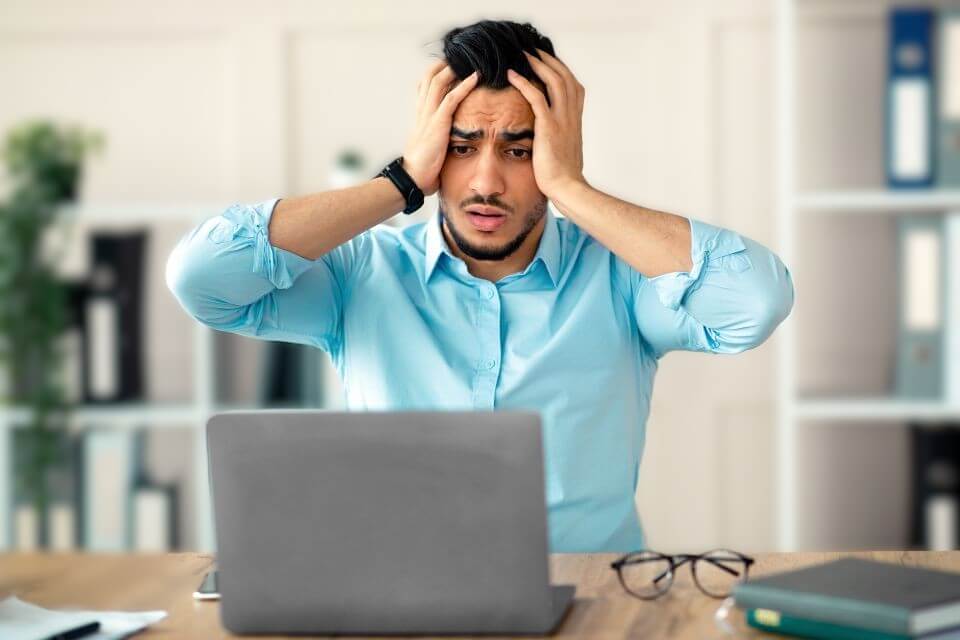Have a question? Google it to find an answer you can trust. When you click, you’ll be taken to a website that hopefully gives you what you’re looking for. FAQ pages can go a long way toward getting ranked in Google and satisfying that need for searchers.
Websites were first developed as marketing brochures, but they’re so much more. Now, savvy businesses realize they are a 24/7 sales team, ready and waiting for whatever questions prospects or customers might have.
But to give people what they want, you must have a plan. Only one-third of companies offer some form of self-service customer service. A FAQ page is your starting point.
Why Include a FAQ Page?
Even if you’ve crafted well-thought-out products and services pages on your site, it can be difficult for prospects and customers to find what they are looking for. They don’t want to read through a sales letter or click around several pages to find the answer. They want to get there as quickly as possible.
That’s where a FAQ page comes in handy.
It Provides Helpful Content
It’s brainstorming time. Create a list of questions prospects ask before they become customers. Write down all the questions customers ask as they make a purchase and move through the system. Now it’s time to put all this content in one place.
FAQ pages help you reach out to prospects and customers in a convenient way. Instead of calling customer service or talking with a salesperson, they can get their answers 24/7. That’s a big boost to the overall customer experience.
It Boosts Your Website’s Ranking in Google
Over the years, Google has made algorithm shifts to better reflect what people want. While they search with words and phrases, Google knows it’s more about user intent. Google even encourages users to lead with questions to get better information. That’s also helping as they continue developing search by voice.
This makes FAQ pages the perfect choice for higher ranking. While other sites are still focusing on keywords and phrases, you can build FAQ pages using long-tail questions people want answered.
It Adds to Your Authority
As a company, your goal is to showcase your expertise. Your content should add credibility and value through meaningful content. Think of it as an extension of your sales team, ready to do the job when they aren’t available. You can do so through text, audio, and video. Layering content types to give users options based on their desires and needs.
Think of your FAQ section as a constantly expanding source of value you provide to your users. It’s a place where their needs are met and frequently exceeded. The good news is that Google likes it too.
Building a Strong FAQ Page
When you start building your FAQ page, you’ll need to spend some time to make it successful.
Answer the Right Questions
You don’t want a rambling FAQ page that answers questions in a catch-all fashion. Instead, you want the page to make sense to whoever lands on it. The best approach is to develop a strategic list of very specific questions your users are asking. If you require a multiple-tiered FAQ section, add more pages.
Where do you start? It starts with research.
- Talk with your customer service team.
- Listen to sales personnel.
- Reach out to past customers.
- Perform research on social media and online forums.
- Dive into customer service emails.
- Pay attention to what confuses prospects and customers.
- Take a look at your competitors’ sites.
The answers should be short and to the point. Give anyone who clicks a general answer. You can also write an in-depth blog post for each question, posting a link in the answers for people to click if they want more info.
Be Mindful of the Layout
FAQ pages are designed in question-and-answer format. Give users what they expect, but don’t be afraid to add your own style. The main goal is to allow people to get to their answers quickly. How can you do that while being mindful of their time?
That’s why you often see a list of questions at the top of the page, with anchor text linking the answers farther down the page. It’s easy to find what you’re looking for at a quick glance and then click to where you want to go.
Wondering if you’re giving prospects and customers what they are looking for? Just ask. This is a section that should grow over time, becoming a valuable tool on your site.
Make It Concise and Clear
Your FAQ page shouldn’t be written by your marketing team. This isn’t a chance to sell; it’s to provide precise answers to your viewers’ questions.
Choose facts over marketing. Yet be aware that the FAQ page is a “sales team member” that is an extension of your company’s outreach. It should stick with your branding and mission, giving answers in a voice that fits with those values. If you like to have fun and have done so throughout your site, add that to your FAQ pages too.
Don’t Forget the Calls to Action
Your FAQ page might be the last contact page for prospects and customers. If they land on the FAQ, it’s because they have questions. What do they do if they want to go deeper? Make sure your call-to-action item takes them there.
Are FAQ Pages Right for Your Site?
Not sure if a FAQ page is right for you? Take time to consider your overall sales process. If your customers need time to consider their purchases, have questions they commonly ask, or need more information to complete the transaction, an FAQ page could help with the process. Even general, more straightforward industries often have commonly asked questions about the sales process.
That’s when FAQ pages shine. Customers may still contact you with questions you’ll answer on these pages. But many more will be happy to find it on their own when they’re searching for information.
This is about user experience. This is about making your online marketing strategy even better.