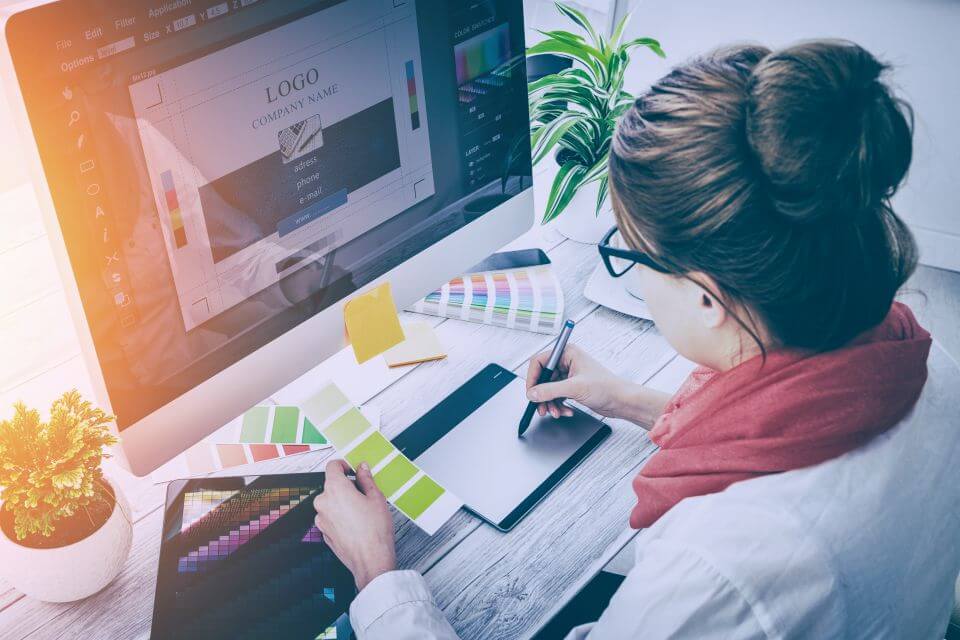Who is visiting your website? What are they seeing? If you haven’t considered ADA website compliance, you may be missing out on valuable prospects.
When we first jumped onto the internet as a society, it was the Wild West. We crafted websites in any fashion we chose. But slowly, “rules” have started to fall into place. We understand how vital navigation is for movement. We get that mobile-friendly websites are a necessity.
Have you ignored the opportunity to reach out and better serve people with disabilities?
If this is growing in importance on your list of things to do, why not start with an ADA website compliance checklist to make the process easier? Here’s where to start.
Web Content Accessibility Guidelines (WCAG)
Imagine trying to climb stairs in a wheelchair or navigating a building blind. It’s easy to see the limitations in those situations, so society has designed accessibility features to help.
Now, consider the internet. How do you ensure the internet is usable by all? That’s where WCAG started. WCAG is the benchmark for complying with the law.
These guidelines are designed to give website owners clear instructions for designing a website that is user-friendly for people with disabilities. The first version, WCAG 1.0, was released in 1999. WCAG 2.0 followed in 2008. Additional guidelines are now included in WCAG 2.2, with WCAG 3 guidelines in the works.
WCAG contains technical instructions to help website owners, designers, and developers as they move through the design process. These criteria help optimize websites to accommodate specific needs. It includes keyboard-only navigation, screen readers, assistive technology, and more. Specific website guidelines require:
- Strong contrast between text and background color
- Descriptive alt text for all graphics and images
- Closed captions and transcripts for video content
- Appropriate descriptive tags for navigation links and buttons
More than 80 pages drill down and provide all technical aspects of making a website accessible. As a website owner, paying attention to WCAG is essential for three reasons:
1. It makes websites available to more people
This means making content more accessible to people with disabilities related to vision, hand motor skills, and neurodiversity. It also refers to making content more accessible no matter what device or technology you’re working with.
2. It optimizes website functionality and performance
This gives every user a better experience, which in turn brings more traffic, more conversions, increased sales, fewer abandoned carts, and a lower bounce rate.
3. It complies with all government regulations
WCAG is the basis for all accessibility regulations worldwide. Failure to comply with these accessibility laws exposes website owners to significant liabilities, including fines and lawsuits.
Digging Deeper Into Compliance
Websites are made up of design, text, images, videos, and audio. This is how users see, hear, and engage with every page. We view the screen to get where we’re going. We touch or type. We speak and give verbal commands: Hey, Siri.
Not all people use their senses in the same way. Some may have trouble navigating because of motor issues. Others may not be able to read smaller print. WCAG is the link between having a website accessible by everyone … or not.
All WCAG guidelines are centered around four basic principles. Information and user interface components must be presented in a certain way. A site should be:
1. Perceivable
It has to be visible to everyone through one or more senses. Provide text alternatives so it can be changed into other formats, such as large print or speech. It must be adaptable without losing information or structure. And it should be easy to see and hear, with separation between foreground and background.
2. Operable
User interface components and navigation must be operable to all. That means making all functionality available through the keyboard. Provide users enough time to read and use content. Avoid designs that trigger physical reactions. Make everything approachable and easy to navigate. Improve operability beyond the keyboard.
3. Understandable
Information and the operation of the user interface should be understandable. Make all text readable and understandable. Ensure website design is predictable and easy to navigate. Help users avoid and correct mistakes.
4. Robust
The content should be robust enough to be interpreted by a wide variety of users. Maximize compatibility wherever possible and include assistive technologies. Be future-thinking, and always be reaching out to a broader audience.
Creating an ADA Compliant Website
Whether you’re creating a new website or upgrading an existing one, ADA compliance creates a user-friendly experience and boosts your SEO.
Navigation
Make your website accessible for keyboards for visitors who can’t use a mouse or a screen reader. Include an indicator to help them move throughout your site. Use simple and straightforward formats that follow a logical flow. Include label elements in your code to enable users’ flexibility. When requesting critical information, such as password requirements, include this information under the field label.
Design
Use a font that is easy to read. Select different fonts for headers and body text, with a minimum of 12-point font size. Use bold fonts instead of italics for emphasis. Ensure color, patterns, and icons are easily perceived and understood. Increase contrast to ensure legibility and that all color combinations complement the contrast ratios following WCAG rules.
Content
Pay attention to content structure, with a logical hierarchy in your headings. Use short, to-the-point sentences to help users perceive text easily. Avoid overly complicated words, bulleting information into lists for easy organization. Bold keywords to draw attention. Use summary sections to give users the key points of the article.
Your Next Steps
No matter what you’re trying to say with your business, a sophisticated website that speaks to your audience can do it better. It’s your first step in reaching out to a broader audience and increasing your customer base through the use of digital marketing.
Navigating the ins and outs of making your website experience accessible to everyone is an important long-term strategy. It’s the first step in any successful digital marketing plan.
Interested in finding out more about your next steps? Give us a call.